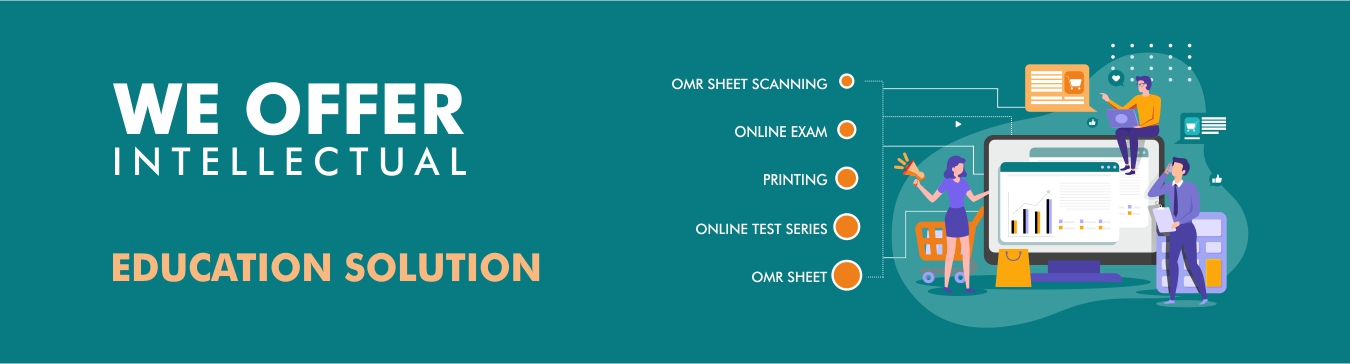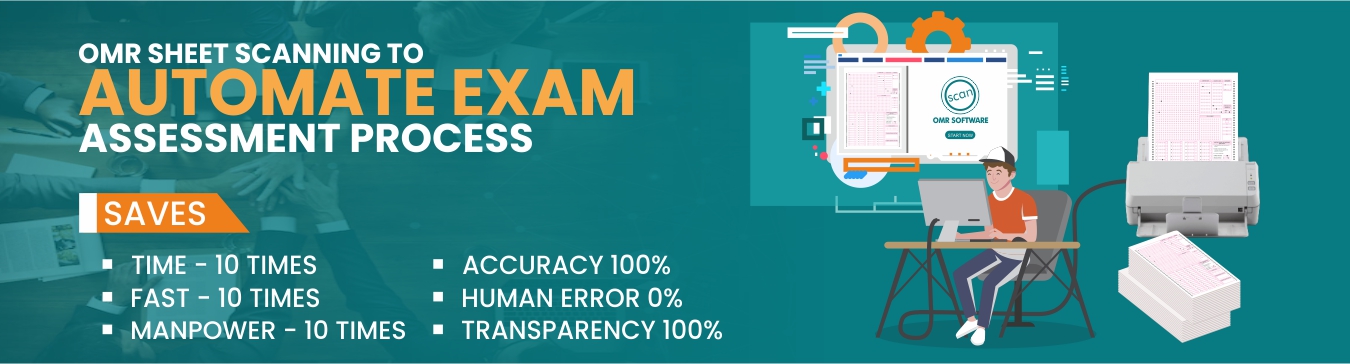Instruction for filling the OMR Sheets
- Use black or blue ball point pens, and avoid gel pens and fountain pens for filling the sheets.
- Darken the bubbles completely. Don't put a tick mark or a cross mark where it is specified that you fill the bubbles completely. Half-filled or over-filled bubbles will not be read by the software.
- Never use pencils to mark your answers unless specified, in which case just stick to HB or 2B pencils only.
- Never use whiteners to rectify filling errors as they may disrupt the scanning and evaluation process.
- Writing on the OMR Sheet is permitted on the specified area only and even small mark on other than specified area may create problem during the scanning.
- There are some areas on OMR sheets where candidates are instructed not to write anything. Do not do any rough work on the demarcated areas.
- Do not fold the OMR Sheet.
- Do not make any stray marks on the answer sheet
- Multiple markings are invalid.
- Ensure that the invigilator has signed your OMR Answer Sheet.
- Put your Signature and Thumb impression, in the appropriate rectangular boxes, in front of the Invigilator.
- If candidate has not filled his Roll Number, Paper Code, Question Booklet Series, Answer sheet not be evaluated.