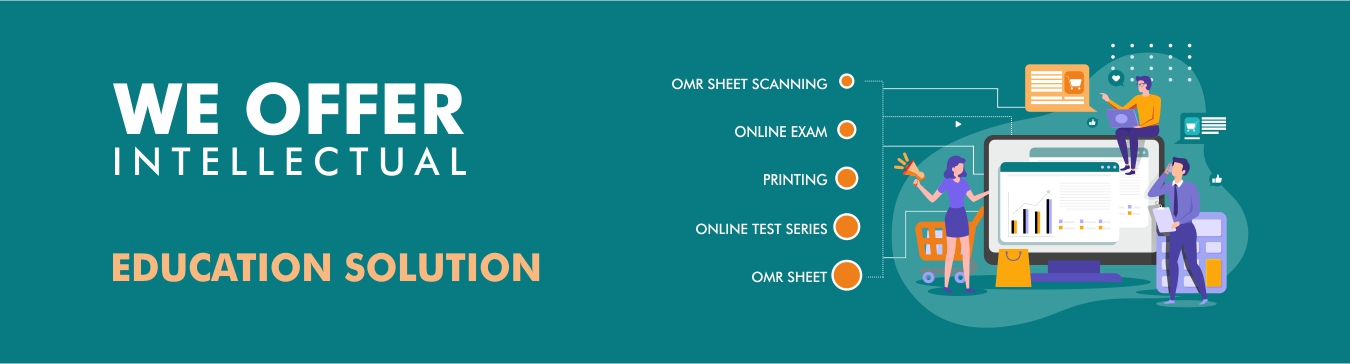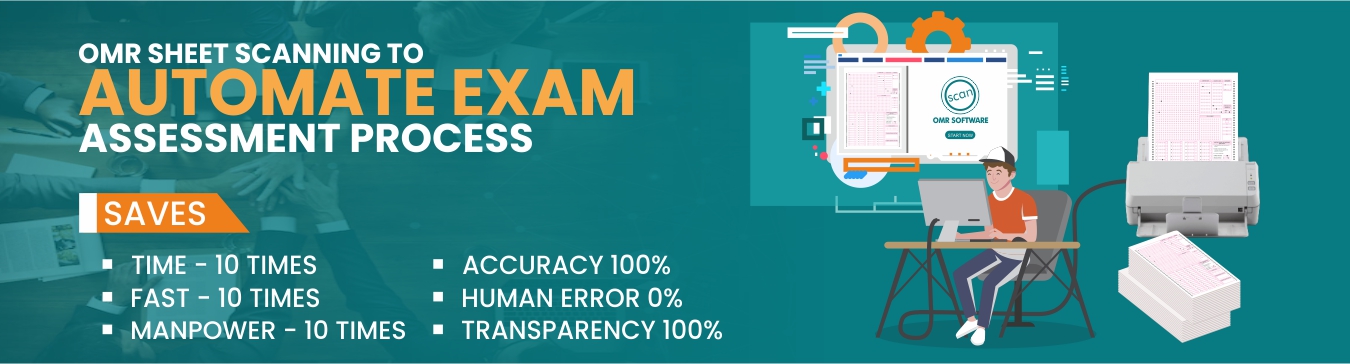FAQS (Frequently asked questions)
What is the OMR Sheet ?
OMR stands for Optical Mark Reader or Recognition OMR is used to read forms which have variable size field entries and the entry can be in form of a check mark, a cross, or some scribble. These forms include but are not restricted to automated entry sheets where the user needs to fill in an oval shape with a number 2 pencil. OMR usually needs a blank form and a definition of entry zones. The OMR detects marks in the scanned image and classifies them accordingly. OMR Sheet is document which is printed with OMR specifications, our OMR Software can read a normal paper OMR sheet or OMR Scanner OMR Sheet.
Standard Definition:
OMR Sheet is one of the "security print document" which is configured in such a manner that it is difficult to reproduce by anyone else, but easy to be identified by the owner as original. The idea behind using these sheets is to make form processing 'An Easy and a Fast process'. These OMR Sheets are extensively used by educational institutions across the world.
They meet the needs of -
- Competitive & Standard Examinations
- Data Procuring Process
What is Timing Track. What is the importance of Timing Track in OMR Sheets ?
Timing Tracks are rectangular blocks on the side of OMR Sheets which defines the location of rows on the sheet. Timing Tracks indicate where to read for marks and indicate where to clip for images. Timing Tracks are very important in OMR Sheets as they need to be placed in the straight line along oval blocks as incorrect placement will lead to non-readable OMR Sheets.
Which scanner should we use with OMR Software ?
Any desktop scanner can be used with OMR Software but ADF (Automatic document feeder) document scanners are the most preferred one.
Can OMR sheet to be used as a photo copy or in single color ?
No OMR Sheet cannot be used as a photo copy or in single color. Single color OMR sheet or Photo copy of OMR Sheet cannot be used as OMR Sheet, as it cannot provide accuracy during the scanning.
What all information can we capture using OMR Sheet ?
Any information on OMR Sheets can be captured using OMR Software. The information captured may vary depending on your needs
What is the advantage of using OMR Sheet ?
The biggest advantage of using OMR Software is that it is the most cost-effective way to evaluate scanned OMR Sheets and process results accordingly.
What are the dimensions of OMR Sheet ?
The recommended OMR Sheet width is 8.5 inches which is standard A4 sheet width. The height of the OMR Sheet can increase as per the requirement.
What is the accuracy of the data captured ?
The accuracy of the data captured is 100%, if circles are properly filled.
How to fill OMR forms ?
- Mark your response only in the space provided for the purpose. Response marked elsewhere will not be considered. Fill the boxes/circles in the form completely and then precede to darken relevant circles/boxes
- OMR Form has to be filled using HB pencil. Please fill the appropriate circles with due care. Avoid over-writing
- Completely darken the respective circle for your response.
- You may change a mark by completely erasing the wrongly filled circle. The erasure should be complete and without any smudges as partially erases mark may lead to wrong reading by the computer.
- Please do not write on mark on this application form outside the demarcated areas.
- Do not make any stray marks on OMR Application Form.
- Ensure complete correctness of data
- Mark multiple bubbles only on multiple choice questions
- Do not mark anything on four corners and bottom sheet identification place. Any changes in four corner and sheet identification blocks will lead to rejection of sheet and no result will be generated for such sheets.
What are the point should be avoid while filling OMR Form ?
- Do not tick the circles.
- Used only HB pencil and black pen to fill the circles properly
- Do not pin the staple anything with the OMR Application form
- The OMR Application Form should not be folded
- If you mark more than one bubble in a single choice question to answer will considers being wrong
What are the data that can be captured in the OMR Form ?
- Name of Applicants
- Application Number
- Gender
- Nationality
- Test Centre
- Test Code
- Date of Examination
- Roll Number
- Course Applied For
- Mailing Address
- City / Town
- Pin No.
- Qualification
Do I get an error if the OMR sheet if not printed or scanned properly ?
Yes, OMR Software gives an error if the OMR sheet is not printed or scanned properly.