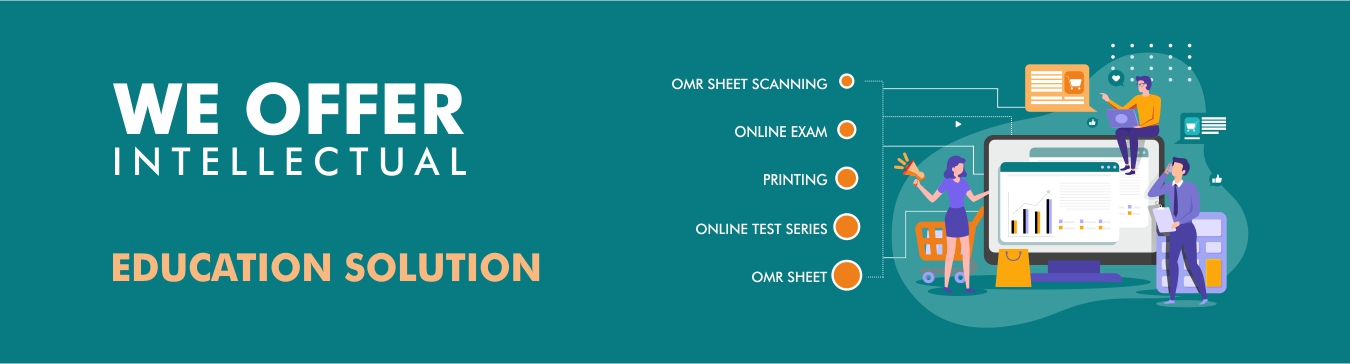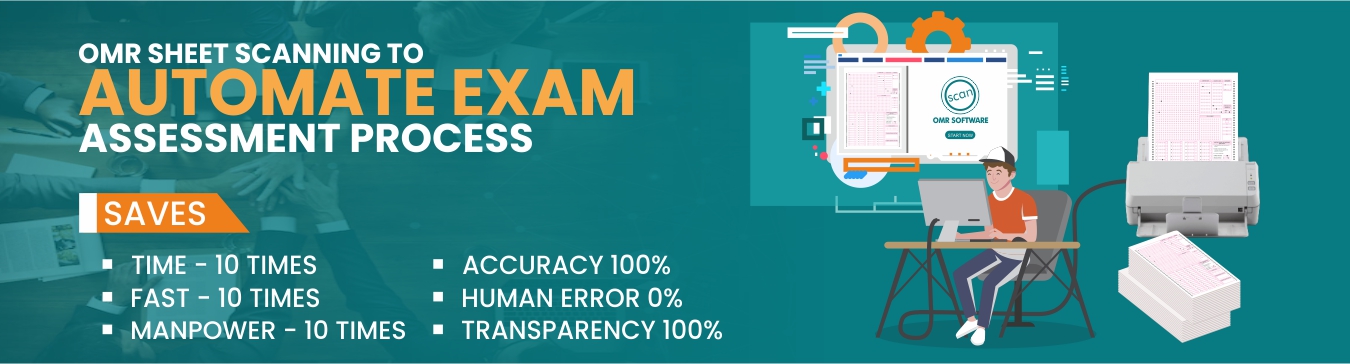Analytics Report

Multigraphics offers you centralized access to student's performance data and analysis. Multigraphics can be easily configured so that selected teachers and administrators can see all the progress reports of students in the class or entire school.
Imagine a parent walks into principal's office to discuss her child's performance. The principal has ready access to all latest grades on Multigraphics in her fingertips, from all teachers, whether the grade books were published or not. Interpreting grade data can be time consuming. Multigraphics makes it instant with easy to interpret graphs and analysis. Take a quick look at the chart showing grades from all terms. Above average grades are highlighted in green and below average grades are marked in red. In a matter of few seconds you are ready to discuss the child's strengths and area of improvement. Check the graph showing the performance of the child from the beginning of the school year. Did the child perform consistently? Are grades dropping once basketball season started? You have answers in few seconds. Review the missing assignments and you are well equipped to discuss the child's academics just as the parent is settling down.
Multigraphics lets you publish student grades securely online. Parents and students can be notified by email when grades are published. A student's progress report can be viewed only by the student and the student's parents. Parents and students also have access to their performance data and analysis. Parents can review the grades with their child and sign the progress report online.
In-Application Views and Reports
- Share tables and charts across the organization to answer important business questions
- View graphical and table-column reports, and create new reports against the transactional database
- Use the My Plan view homepage as a centralized access point to manage across portfolios and get the status of what's most important for your role